WhatsApp offers features to enhance privacy, manage notifications, and improve communication, such as setting disappearing messages, muting group chats, and creating chat shortcuts. You can customize the app with custom chat wallpapers, bold or italicize messages, and even use a disappearing message feature for photos and videos. For convenience, you can pin important chats, reply to specific messages, and listen to voice messages before sending them. Check the most useful WhatsApp tips and tricks, such as how to screen share on WhatsApp. Listed coolest tips to help you get the most out of WhatsApp, from enhancing your app security and privacy to new customization features.
33 Effective Tips To Speed Up Blogger Blog 2026
Improving Blogger Website Speed —
Blog loading speed plays an important role in your blogging success. Do you know that it also affects the amount of traffic that you got?
Well we all know that in today’s busy world no one like to wait, therefore it is very important for being a blogger to speed up our site so that it can serve information quickly to our readers
So here I have discussed the most essential tips on how to speed up a blogger blog website, which will definitely help you a lot.

33 Ways To Make Your Site Load Faster (Blogger Community)
| No. | Tip | Description | Implementation |
|---|---|---|---|
| 1 | First choose fastest blogger template | Pick a lightweight template for faster page loading. Ensure it is optimized for performance and SEO. | Select a pre-optimized template from ProBlogBooster Blogger Templates. |
| 2 | Select responsive template | Use a template that adjusts to all screen sizes. Responsive design improves mobile performance. | Choose a template with built-in responsive design. |
| 3 | Use AMP templates | Accelerated Mobile Pages improve loading speed. They enhance mobile user experience and rankings. | Implement AMP version using Blogger AMP templates. |
| 4 | Avoid using too many images | Limit the number of images to reduce page weight. Use images only where essential. | Only add images necessary for content or SEO. |
| 5 | Optimize your images | Compress images without losing quality. Smaller images load faster and save bandwidth. | Use online tools like TinyPNG or Squoosh to compress images. |
| 6 | Remove extra widgets and gadgets | Unnecessary widgets slow down your site. Keep only essential gadgets for functionality. | Delete widgets that are not critical for users. |
| 7 | Use CDN | Content Delivery Network distributes files globally. This reduces latency and improves load times. | Enable CDN via Cloudflare or other CDN providers. |
| 8 | Disable default CSS styles | Remove default Blogger CSS to reduce page weight. Customize CSS manually for better performance. | Edit template CSS and remove unused default styles. |
| 9 | Minify your HTML code | Remove spaces and comments from HTML. This reduces file size and speeds up loading. | Use HTML minifier tools before adding code to Blogger. |
| 10 | Minify your CSS code | Compress CSS by removing unnecessary characters. Improves page rendering speed. | Use CSS minifier tools or combine CSS into one file. |
| 11 | Do not add extra CSS files | Fewer CSS files reduce HTTP requests. Combine styles into a single file where possible. | Keep all CSS in main template file or minified inline. |
| 12 | Remove default JavaScripts from Blogger | Extra scripts increase load time. Keep only necessary scripts for functionality. | Disable unused Blogger scripts in template. |
| 13 | Use Async JavaScript | Asynchronous loading prevents blocking content. Page loads faster while scripts load in background. | Add async attribute to script tags in template. |
| 14 | Avoid using extra JavaScript codes | Too many scripts slow down the site. Include only essential scripts. | Remove unused third-party scripts from template. |
| 15 | Reduce redirects | Minimize URL redirects to lower HTTP requests. Improves server response and loading speed. | Use direct links and avoid multiple redirects. |
| 16 | Use lazy loading for images | Load images only when they appear on screen. Reduces initial page load time. | Enable lazy loading in template or via code snippet. |
| 17 | Remove background images | Background images add extra weight. Use solid colors or gradients instead. | Replace background images with CSS colors or gradients. |
| 18 | Optimize your database | Clean unnecessary data and old posts. Improves server performance and speed. | Remove drafts, old posts, and unused labels regularly. |
| 19 | Avoid putting too many ads | Excessive ads slow down page loading. Keep only essential ads for revenue. | Place limited ads strategically for performance. |
| 20 | Use a caching plugin | Cache static files to reduce server requests. Improves repeat visitor load speed. | Enable caching via Blogger widgets or third-party service. |
| 21 | Disable comments on old posts | Old comments can load scripts unnecessarily. Disabling them improves page speed. | Turn off comments on posts older than a set date. |
| 22 | Use social sharing buttons that don't block rendering | Some sharing buttons slow down the page. Use lightweight, asynchronous buttons. | Add asynchronous social sharing scripts. |
| 23 | Reduce the number of posts on your homepage | Fewer posts mean less content to load. Improves first page load speed. | Display a limited number of posts on homepage settings. |
| 24 | Avoid Using Popup Widget | Popups can block content rendering. Only use them if absolutely necessary. | Remove or limit popup widgets. |
| 25 | Use external services for social media embeds | External embeds can slow your blog. Use light and fast embedding services. | Embed via optimized code snippets from social platforms. |
| 26 | Eliminate render-blocking resources | Ensure scripts and CSS do not block rendering. Load important content first. | Defer or async scripts and inline critical CSS. |
| 27 | Use a browser caching header | Set caching headers to store static content. Speeds up repeat visits. | Add caching headers via template or CDN service. |
| 28 | Optimize your fonts | Limit font styles and sizes. Use efficient fonts to reduce load time. | Use system fonts or optimized web fonts only. |
| 29 | DNS Prefetch in Blogger | Prefetch external domains for faster connection. Helps browsers load content quickly. | Add '<link rel="dns-prefetch">' in template head. |
| 30 | Defer parsing of JavaScript | Load JavaScript after page content. Prevents blocking initial rendering. | Use defer attribute in script tags. |
| 31 | Use gZip compression | Compress files to reduce size. Speeds up page delivery from server. | Enable gZip compression via server or CDN. |
| 32 | Test your blog speed regularly | Use tools like PageSpeed Insights. Identify issues and improve performance. | Check blog speed monthly and optimize where needed. |
| 33 | Use Instant.Page Script | Preloads pages on hover to speed up navigation. Enhances user experience and reduces wait time. | Add Instant.Page script to template head for preloading. |
33 Ways To Speed Up Blogger Blog
First of all, check your blog loading speed for this, you can use tools like Google PageSpeed Insights, Pingdom or GTmetrix so that you can check the difference after implementing the tips. Check this; Top 12 Free Mobile Speed Test Tools | Loading Optimization | Website Testing ToolsSo here are the most effective tips to speed up blogger blog:
1. First choose fastest blogger template

Speed-optimized fast loading blogger template will load faster than the default bloated theme and with a lot of features.
2. Select responsive template

With the browsing evolution, you also make sure that your BlogSpot blogger template is mobile-friendly by using a mobile-friendly theme. If you want to built it yourself, you can check our detailed guide about How to Build Responsive Blogger Template CSS: Advanced Tutorial | Responsive Web Development
3. Use AMP templates

Now check the loading speed of that template, for this just put the demo site’s URL in Google PageSpeed Insights and it will tell you. You need to choose the right theme that matches your niche. For example: If you are running a news blog then go for ready mate news template, which is coded for this purpose and will work better
You can also use AMP blogger templates which load really fast, along with this they have a clean layout and are fully responsive.
4. Avoid using too many images
Images make your article more attractive but using too many will definitely slow down your blog post loading speed.Images take too much bandwidth and time to load.
Using less number of images reduces the use of server resources, which can help you load your blog quickly to the readers.
5. Optimize your images
Images are one of the major factors that can slow down the loading speed of a blog. Always resize your BlogSpot images before uploading them to your content.But if it is necessary to put images to make your article more informative and in-depth then make sure to compress images before uploading them to your blog. So always tend to use image compression services to compress all your blog images to speed up blog loading speed. There are many online free tools like Online WEBP Converter and many more, which you can use to compress the images.
Compressing the images will reduce the webpage size, so it will take less time to load.
6. Remove extra widgets and gadgets
Adding an extra widget means adding extra coding in your template. You can see the default widgets and your preferred gadgets can add extra code to the HTML code of your blog, which can slow it down. So it is recommended to avoid unnecessary widgets.Because each widget has its own codes which results in bulky coding and increases your blog loading time, so it is recommended to remove any widgets or gadgets that you don't need ASAP.
Make sure the widgets that you really need are present there and remove the rest of them.
7. Use CDN
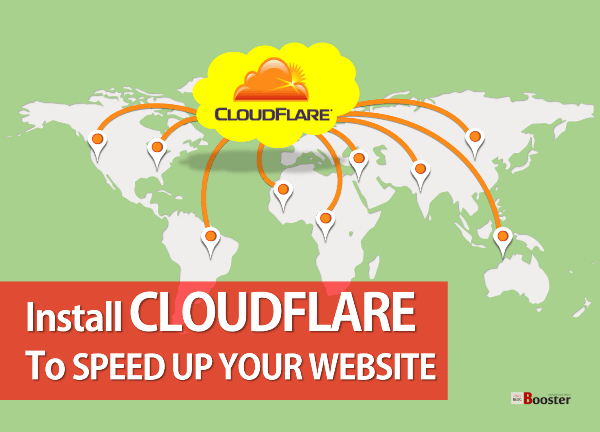
A CDN stores static elements of your blog, like images, HTML, and CSS, on servers globally. This means that when a user accesses your blog from any part of the world, the static content is delivered from the server closest to them, reducing blog loading time.
CDN can help to speed up your blog for visitors in different locations. This geographical optimization strategy provides a faster, smoother experience & faster navigation for your blog reader, regardless of their location.
8. Disable default CSS styles

To speed up your blog, disable all default CSS styles. Remove render-blocking JavaScript and Blogger Authorization CSS, including widget_css_bundle.css, authorization.css, and pluseone.js. Also, remove dyn-css/authorization.css, widget_css_mobile_2_bundle.css, and bundle_v2.css. By eliminating these, you can improve page loading speed and able to drive more Google search traffic to your fast-loading blog.
If you’re not not using with your custom blogger template and not that much familiar with the Blogger CSS bundle authorization CSS and the static widgets, make sure to Remove Default Widget CSS bundle, Authorization.CSS To Get Fast Website Loading Speed.
9. Minify your HTML code
Minifying your website HTML code can remove unnecessary whitespace and comments, which can help speed up your blog loading.There are a number of online tools that can minify your HTML code for you.
10. Minify your CSS code
Additionally, consider minifying your CSS. Minifying your CSS can also remove unnecessary whitespace and comments, which can help to speed up your blog. Several online tools are there can minimize your CSS for you.By compressing your CSS & HTML, you’re not only improving your blog loading performance but also enhancing the user experience. So, keep your CSS & HTML slim, so to have a boosted blog loading speed that will keep your readers engaged.
11. Do not add extra CSS files
To change the template, font, and the size of it, many bloggers add CSS files externally or implement that code in the template itself. But one part is that, adding extra CSS codes to change font and size is very difficult for non-techy guys as because finding such CSS scripts in HTML code is very difficult.But the other part is, that these codes take some extra space and so the extra time from your blog loading time, and so finally resulting in slow loading time, so try to avoid adding extra javascript and CSS files.
12. Remove default JavaScripts from Blogger

These default stylesheet CSS and JavaScript Widgets bundles are the main factors that increase your page loading time. To speed up, remove Widget or JS files from your Blogspot blogger blog. This involves removing certain links and script tags in the HTML source code of your blog template.
Also, remove the encrypted ‘plusone.js’ JavaScript. This will make your blog more appealing to search engines.
13. Use Async JavaScript
JavaScript has a crucial role in webpage loading speed. If not optimized, it can badly affect page speed. The old and traditional Inline and External JavaScript implementations block your page whenever any JS file downloaded and executed, causing render-blocking resources errors.On the other hand, Async tag used scripts are faster.
Async script allows JavaScript to load in the background without blocking HTML & CSS files, but it runs once downloaded, blocking HTML & CSS files. Here's an example:
<script src="yourscript.js" async="async"></script>
Most premium blogger templates use Async script.
Moreover, for AdSense, defer JavaScript is recommended as it doesn’t block HTML & CSS processing. Implementing Lazy loading of AdSense codes also speed up your blogger blog quickly. Proper implementation can solve render-blocking JavaScript issues, but use it wisely to avoid breaking your site.
14. Avoid using extra JavaScript codes
Javascript code can really be harmful to your blog speed as this takes too much time to load properly and excess usage of this can let your visitors see a white screen before the page is fully loaded.So, try not to use too many JavaScript codes inside your blog.
15. Reduce redirects
Minimize redirects to speed up your blog. Redirects can slow down your blog.Try to avoid using redirects whenever possible.
Unnecessary redirects can cause delays, so it’s best to avoid them when you can.
16. Use lazy loading for images

Lazy loading is a technique that adds delays to the loading of images until they are scrolled into view. This technique defers the loading of images until they come into the viewer’s screen. It means images won’t load immediately when a page is opened, but only when they are needed, i.e., when the user scrolls to them.
Lazy loading can help to speed up the load time of your blog. This reduces the initial load time of your blog, making it load faster initially, and providing a faster user experience.
17. Remove background images
Many bloggers use background images to make their blog page design more attractive.But the downside of using such background images is that they take a lot of bandwidth and data to load. Which results in slowing down your blog loading speed.
So try to remove such background images and only use the white colour background as it does not affect your site speed and is also good for user experience.
18. Optimize your database
Improve your Blogger blog’s database. As time goes on, databases can become messy and slow down your blog performance. This is a common issue many bloggers face. But, it’s easily fixable. By optimizing your database, you can quickly improve your blog loading speed and efficiency.Decluttering your database involves removing old, unnecessary old comments and old posts that you don't need.
Comments and posts have been relevant at one point, but over time, they lose their value. By regularly cleaning up your database, you will see your blog runs smoothly and efficiently.
Regularly optimizing databases contributes to a better user experience, which is a key factor in SEO. So, don’t overlook this important aspect of blog maintenance. Keep your database clean, to have a faster blog loading time.
19. Avoid putting too many ads
Do not put too many ads in your blog posts, as ads are nothing but Javascript codes, and adding many of them will finally end up with low site speed.Also adding or putting too many ads will affect the user experience.
So try not to put more than 2-4 ads in one article, which do not affect the user experience and your site loading speed.
20. Use a caching plugin
The caching option is not available in BlogSpot blogger CMS. You will get the caching plugin and all the related options in CDN.A caching plugin can store a cached version of your blog pages, which can be served to readers quickly making faster navigation.
21. Disable comments on old posts
Comments can slow down your blog, especially on older posts. Consider disabling comments on older posts. Comments, while often valuable, can sometimes affect negatively your blog performance, particularly on older posts.Over time, these posts may get a large number of comments, which slows down your blog. By disabling comments on these posts that you don't need, you can help ensure your blog runs faster. Disabling comments helps in improving your blog performance and UI.
22. Use social sharing buttons that don't block rendering
The social sharing widget code is just another code that also gets triggered every time your reader reads your blog post. It always affects your loading speed and causes it to slow.Some social sharing buttons can block the rendering of your blog until they are loaded. You need to use social sharing buttons that don't block rendering. You need to read the recent post about Advanced Asynchronous CSS3 Social Sharing Blogger Widget To Improve Page Loading
23. Reduce the number of posts on your homepage
The more posts you have on your homepage, the longer it will take to load. Changing the number of blog posts on the homepage can significantly affect your blog loading time. More the number of posts on the homepage, the more data is to be loaded while serving it to the readers hence more time is taken.It is must to decrease the number of posts on your homepage to boost homepage loading speed. Cut down long posts into multiple pages. Long posts can take a long time to load. Break up long posts into multiple pages to improve speed.
To fix this just reduce the number of posts to 5-6 on the homepage which will speed up your blogger blog loading speed.
To do this first go to "Settings" then select on "Post, Comments & Sharing" section and change the show at most 6 Posts on the main page
Then press the “Save Settings” button and it’s done
24. Avoid Using Popup Widget
Many bloggers install popup widgets externally to their Blogspot blog, but again keep in mind that adding an extra widget is like adding extra code in the template, which will eat up your loading speed.Also using a popup widget affects the readers as some readers do not like popups because it looks annoying to them.
25. Use external services for social media embeds
Most of the time bloggers used to use blogger CMS to upload their videos. Instead of embedding videos or any social media posts directly on your blog, use external services like YouTube or Twitter. This can help to speed up your blog.26. Eliminate render-blocking resources
It’s crucial to remove render-blocking items. These are resources that slow the browser from rendering your page content until they’re fully loaded. They can seriously slow down your blog loading time, negatively impacting the user experience and your SEO ranking.Finding and eliminating these resources can considerably improve your blog speed.
27. Use a browser caching header
A browser caching header can tell the browser to cache your blog's static content, which can help speed up subsequent visits.You must consider using a browser caching header. This tool instructs the browser to store all the blog static content locally, such as images, videos, script codes, HTML, and CSS files, in its cache.
When a visitor returns to your blog, the browser can load the cached content instead of downloading it again. This can greatly speed up the load time for repeat visits. I have shared one page that describes all about Adding Expires Headers in Blogger that you can follow to speeding up blog loading speed.
28. Optimize your fonts
Default blogger templates and most of customized blogger templates come with custom web fonts. These web fonts can slow down your blog. If you're using web fonts, make sure that they are optimized for web use.Rather I suggest using NO FONTS for your blog to remove extra rendering of fonts. It will help you get more pagespeed scores in the Google search console.
29. DNS Prefetch in Blogger
DNS prefetching is one of the best technique to boost your blog load speed. It's a standard feature in mostly professional blogger templates. This technique pre-resolves getting a site IP address on browser side before a user clicks on its link, boosting latency issues connected to DNS resolution that can save few seconds to your page load time.To check if your Blogger theme has DNS prefetching, look for code which looks alike
<link rel="dns-prefetch"... ... ...>
or run a speed test in Page Speed Insight. If it’s missing, you can easily add it to your theme. The syntax is simple:
<link rel="dns-prefetch" href="//example.com">
30. Defer parsing of JavaScript
Don’t forget to defer the loading of JavaScript. Defer means, making loading slow. So you need to make all your scripts load slowly after your main page is loaded first. This technique can help to speed up the initial load time of your blog.Defer script doesn’t block HTML & CSS files. It queues JS and runs it once HTML & CSS processing is done.
Here’s an example:
<script src="yourscript.js" defer="defer"></script>
When you defer parsing, the browser doesn’t execute the JavaScript file during the initial page load. Instead, it executes it after the page has finished loading. This can greatly speed up the time it takes for your blog to become accessible. In our site, we already discussed various methods to defer parsing of JavaScript, so find the one that best suits your blog’s needs.
31. Use gZip compression
You need to optimize Blogger Template With gZip Compression. gZip, also known as GNU Zip, is a powerful data compression technique used in web development. It’s highly effective and ensures no data loss. gZip can compress various elements of your website, including HTML pages, JavaScript files, CSS stylesheets, PHP code, and iframe code. It’s primarily used for server-side data compression and decompression.- Sign in to your Cloudflare account.
- Navigate to the Speed tab and select the Optimization option.
- Look for Brotli and enable this option.
32. Test your blog speed regularly
There are several tools that you can use to test the loading speed of your blog.Use online tools to regularly test your blog speed and identify areas for improvement.
33. Use Instant.Page Script

This technique of using using Instant.Page on Blogger can quickly improve the user experience on your blog by reducing the page loading time.
Frequently Asked Questions
Please take a moment to read through our FAQ section for quick answers to common questions.How can I speed up my blog on Blogger?
Why is Blogger so slow?
Why is my blog so slow?
How important is page speed for SEO?
How do I fix slow loading web pages?
What is a good page load time?
How can I increase my page loading speed?
How can I improve my blog performance?
How to get 100 page speed?
How do I increase page time?
Bottom Line
In conclusion, I have provided most essential tips to help you speed up your Blogger blog. (Moreover, I regularily updating specially this page to keep up updated for myself as well as for you too. So just bookmark this page for future updated blogging tips and tricks.)By optimizing images, minimizing the use of unnecessary widgets and JS codes, minifying CSS/JS files, using a responsive design, and enabling browser caching, you can improve your blog's performance.
Regularly updating your blog's HTML code as well as monitoring and optimizing its speed, are also important.
Remember that making faster blog not only appeals to search engines but also provides a better user experience.
Don't forget to check your site speed using Google PageSpeed Insights and share any additional suggestions in the comments section shown below.






nice post