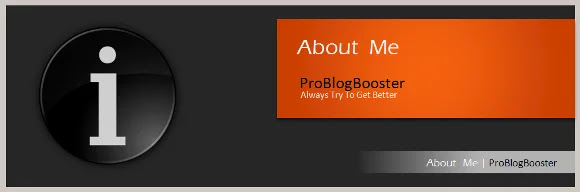The article discusses Jasper AI, transform the way you create content with Jasper AI! Discover the power of artificial intelligence in writing with its AI-powered content creation service. Create high-quality, original content for your blogs, business, or personal needs in a matter of seconds. With user-friendly interface and affordable pricing, Jasper AI is the perfect tool for enhancing your writing skills and improving productivity. Check out here for a comprehensive review and real-life examples of using Jasper AI.
[Fixed] On Screen Display Flickering Error by Android 2024
Fix Android Phone Screen Keeps Flashing —
Android users used to search; what to do if my phone screen is flickering or shaking? Why my screen is flickering? Why is my phone screen flicker? Why is my phone screen flickering iPhone? Why does my phone keep glitching out or phone screen flickering after dropped? What is the flickering screen? Why phone display randomly flashing phone screen flickering after water damage? And so on.
With the new release of Android 11 (R), Android 10, Pie, Oreo 8.0, or Jellybean 4.2, KitKat 4.4, Lollypop 5.0, Marshmallow 6.0, or even custom firmware CM10* including ROM & TeamEOS 4; everyone is getting this problem where the screen starts flickering.
Screen display flicker/ glitches/ flashing can happen due to multiple reasons. The device screen would irregularly fluctuate between being bright – blurry – unclear – dim and this occurs more in a low light location. It's incredibly annoying. When the screen is on low brightness or low light on all latest Android, the browsing causes the screen to flicker because of the wicked setting in the brightness sensor.
Here’s our complete guide on how to fix the Android screen flickering problem. So stop searching for Android screen flickering, or display flickering problem and learn how to fix constant screen flickering, flashing, jittering backlight error on-screen display after updating Android ROM.

Lots of customers like us are used to update android as soon as possible with new releases. But some of us are experiencing the problem with Android 4.2+ update where the display screen start flickering. And we assumed that something has happened wrong with your phone or ROM, but the truth is NOTING HAPPENED WRONG with neither phone nor ROM. So lets check out, what to do if the screen on your device is flickering?
Also check: Top 35 Best Android Tips, Tricks & Hacks That Will Blow Your Mind - Smartphone Tricks
Why Flickering The Mobile Screen?
Quick reason is, it happened just because of the new updated OS not able to decide between software CPU or hardware GPU. This is more visible in the app drawer when searching for apps.Usually, this encountered a flickering display when opening small apps and when using the keyboard or when watching website pages on the Chrome browser or it frequently happens in browsers when typing using the on-screen keyboards.
How To Solve Display Flickering Error on Screen by Android
Luckily, the Android fixing flickering issue is easy & following solution works quickly to solve that annoying problem.- Go to Settings >> More Tab >> About device.
- Find "Build number" and click 6 times fast on it.
- You will then get the message saying: "You are now a developer"
- Come back to Home Screen, and then go back to Settings >> More Tab >> Now you will see the "Developer Options"
- Now go to Developer options >> Drawing Section or Rendering Section >> Find "Turn off hardware overlays" or "disable hardware overlays" >> This will force the phone to always use GPU for screen compositing
As an advanced Android user, you might also like to read; Greenify - Optimize Your Android To Run 10x Faster - Auto Android Phone Booster & Battery Saver App
Phone Screen Keeps Flashing?
Deselect 'Adaptive Brightness' to Fix Flashing Screen:- Goto Settings >> Display >> Brightness.
- Deselect the option "Automatic/Adaptive brightness".







![[100% Fix] Need For Speed: Most Wanted WideScreen 60FPS | HD Texture Resolution | Modern Rockport 2](https://blogger.googleusercontent.com/img/b/R29vZ2xl/AVvXsEgmAcC1qwFPFtKso6c2rVa1wwB7hRoU0eftETdBIt25S2v8vsQLvXZ4Y91fR-lVXl2PhMPjExn4bqmS6BpziBvtFb4REP1ghOqNjBMEOowZrRInoePsItoRoCAPUs9guwOVaCp154fegLqs-SHYk5r8lPnf9zgLJKcVb8Mv_Bq8lhdE9gyvZElzhr9osuwf/s1600/Need-For-Speed-Most-Wanted-WideScreen-Fix.webp)